The ISP’s guide to finding and eliminating dead spots in home networks

For ISP support teams, dead spots in home WiFi networks have always been problematic. They’re impossible to see, but they create a major issue for customers who always seem to lose signal in one room of the house. And for the most part, the only solution has been to send a technician out.
They aren’t just problematic for support agents, though. The customers who encounter these issues often can’t wrap their heads around the concept of a dead spot in their home network. They don’t understand why they wouldn’t have signal in a certain area of their home.
But when a customer calls in with an issue, they expect your support team to fix it—no matter what it takes.
How to find dead spots quickly and remotely
Obviously, sending out technicians for home network dead spots can get expensive. But what if a support agent could find them while on the phone with a customer? That could have a few upsides for an ISP:
- Less money spent on tech visits
- Improvements for KPIs like first contact resolution
- Increased customer satisfaction
That’s exactly why we introduced a device placement tool with RouteThis Resolve. It gives agents the ability to scout out dead spots in customers’ home networks without ever having to enter the customer’s home.
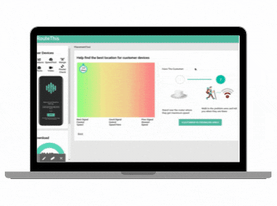
Here’s how it works: using the RouteThis app, a customer would stand near their router, where the signal is strongest, and move around their home with their smartphone. Then, the app monitors the device’s signal and speed in real time as the customer moves around the home. Agents can mark any problem areas at any point, and then work with the customer to find the best solution.
How to eliminate dead spots effectively
Depending on your customer’s situation, there are a few different ways you can help them eliminate any dead spots on their network.
For example, if the issue is that the customer has mesh pods but hasn’t placed them properly, the support agent can use the device placement scan to identify the best spot for those pods so the entire home is covered.
This is great for support teams because it goes a long way toward building trust with the customer. It shows the customer that the agent knows exactly what they’re talking about, and provides a low-cost solution for the customer—so they feel more comfortable asking for solutions in the future.
If the issue is that the customer needs mesh pods but doesn’t have them yet, the agent now has an advantage in an upsell conversation. They’ve essentially proven to the customer beyond a shadow of a doubt that there’s an issue with their network, so the customer knows what their problem is—and can more easily recognize that a mesh solution will help them avoid this issue in the future.
