How ISPs restore WiFi connectivity with RouteThis Resolve

Subscriber home networks are quickly becoming the primary driver for ISP tech support calls. Between support agents’ inability to see into the local area network (LAN), a lack of technical aptitude among subscribers and some support agents, and a subscriber base equipped with fragmented hardware makes and models, these calls are some of the most costly and damaging for an ISP.
Knowing this, our team set out on a mission to simplify the WiFi troubleshooting process and help ISPs provide subscribers with an unmatched WiFi experience. This mission transformed—and continues to transform—how ISPs service their subscribers, making sure that not only are WiFi challenges resolved on first contact, and technicians only dispatched when needed, but that ISPs can reduce their operating costs.
How do we do this? Through RouteThis Resolve, the industry’s only mobile-based WiFi support platform. Agents now have the visibility they need into any home network, regardless of their customer premise equipment (CPE), to quickly identify, resolve, and prevent WiFi connectivity issues.
How Resolve works
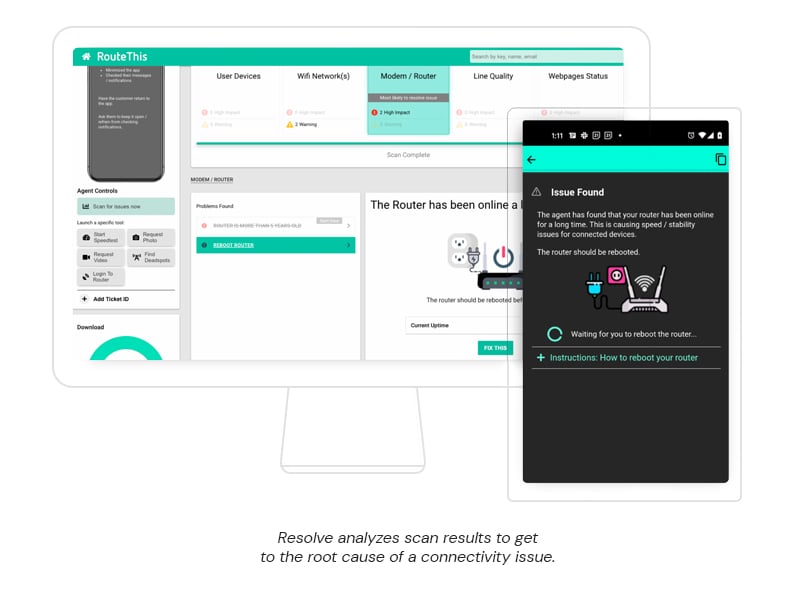
1. Data collection
Resolve operates through a subscriber’s mobile device. Because this mobile device is trusted and can connect directly to the WiFi network, this approach allows for a unique view into the home network environment. Using a connection to the LAN, Resolve can communicate with all other connected devices to understand their connection quality.
At the same time, Resolve leverages a number of protocols, including UPnP/SSDP, mDNS/Bonjour, TCP, UDP, ICNP requests, and other tests, to extract information on router make and model, configuration, firmware, and over 100 other diagnostics to benchmark overall performance.
In less than two minutes, Resolve provides a 360° view of the subscriber’s home network and provides all of the information necessary to diagnose the root cause of WiFi disruptions.
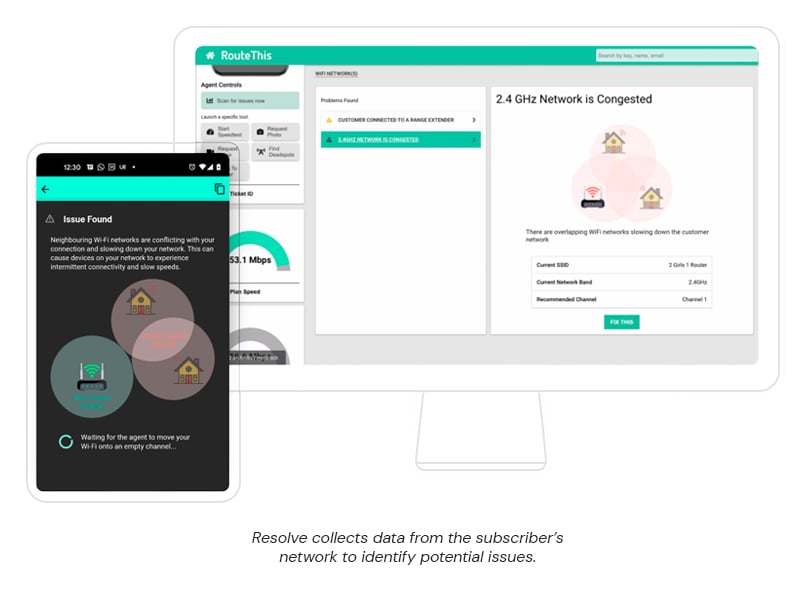
2. Data analysis
As Resolve collects data from the subscriber’s home network, it sends this data to our cloud to be analyzed to understand the root cause of connectivity issues. The system understands that although it’s detected an issue, it may not be what is causing the WiFi disruption. Knowing this, Resolve looks at the diagnostics holistically to draw conclusions and surface issues ranked by severity and likelihood to be the root cause of connectivity issues.
For example:
A diagnostic scan may discover that a subscriber is experiencing incredible congestion on their 2.4-GHz band, but all of the devices in their home are on the 5-GHz band and receive great signal strength because the customer has a strong mesh WiFi setup. Even though the diagnostic scan flagged congestion on the 2.4-GHz band, it wouldn’t make sense to have customers change channels because none of the devices are using it. This path wouldn’t result in a resolution.
3. Data conversion
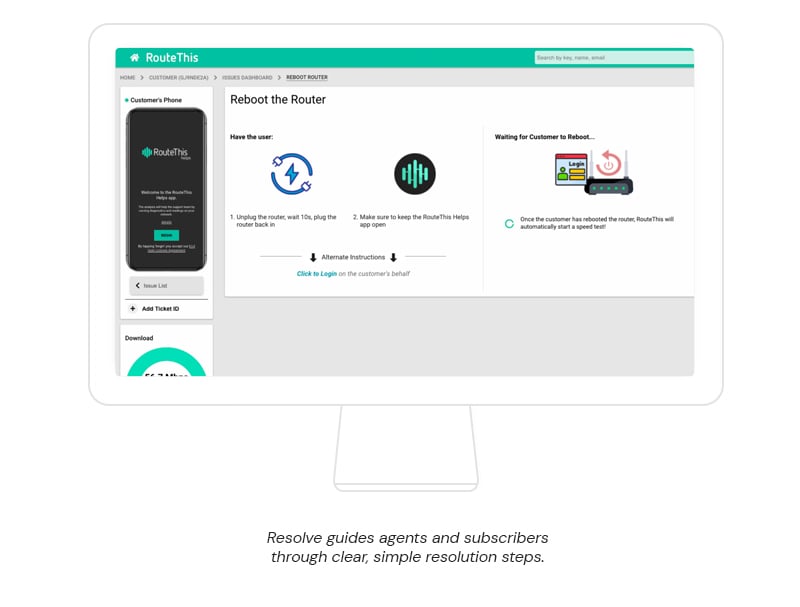
4. Resolution mapping
Each root cause has a resolution path mapped to it. These resolutions are built based on extensive research, including hundreds of hours spent directly with call center agents, and are designed to reflect the habits and workflows of top-performing agents.
Additionally, what makes Resolve unique is that we considered both the agent and subscriber experience.
For agents, that meant removing the guesswork and automating processes so they no longer had to operate off memory and retain endless troubleshooting steps. Paths to resolutions are easy to follow and proven to work.
For subscribers, that means allowing them to follow the agent’s every move on their mobile device and enriching their experience with educational resources to prevent issues from occurring again in the future.
